Apple products are durable and have a long service life, but malfunctions and breakdowns are still possible. Users often encounter the problem that their iPod won't turn on and want to know how to fix the problem themselves without spending money on a repair at a service center.
The player shows no signs of life
It happens that an iPod that previously worked without interruption stops turning on. This can happen for no apparent reason or due to the user's fault, for example, if the device was dropped, hit, or stored in inappropriate conditions. Then, when you press the power button or any other button, the screen will remain dark and there will be no reaction from the gadget.
No iPod is immune to this, be it Touch, Shuffle, Nano or Classic. In this case, it is important to find out why the player does not turn on and apply all possible methods to resolve the problem yourself.
Causes and solutions
- The most common reason that a gadget does not turn on is low battery. This could happen even when the player has not been used for a while. To make the player work, connect the device to a power source and wait a few minutes. The Apple logo will appear on the screen and the gadget will turn on. When charging via a low-speed USB port, the player will start working within 30 minutes after connection. If the player does not turn on after this, make sure the cable is connected correctly or try a different charger.
- Does not work power button. If, when connected to a charger, the battery indicator flashes on the screen, but the player does not turn on, then the problem lies in the power key. This minor problem can be corrected at a service center.
- On iPod moisture got in. Penetration of liquid into the device will damage the circuits and contacts, and then the player will neither turn on nor charge. In this case, only a specialist can fix the breakdown. The chance that after repair the gadget will turn on and work as before depends on the severity of the damage.
- Impact or fall of the gadget. As a result of such a mechanical impact, the contacts or cable could break, which can only be repaired by a professional. Damaged parts may need to be replaced in order for the player to turn on.
- Locking enabled. You can block all buttons, including power buttons, with a switch located at the top or bottom of the case. The lock is activated if an orange dot or stripe appears next to the switch. By moving it so that the point is hidden, you can remove the lock, thereby returning all the keys of the gadget to their functions.
Sometimes an iPod that shows no signs of life will turn on after a factory reset or force restart. With it, you can disable active applications and programs. This does not mean losing files on the player, but it can return some settings to factory settings. How to reset on different models is described below. When the device turns on, you should immediately update the iPod software.
Force restart iPod
Sometimes, in order for the device to turn on again, it is enough to force it to restart. In different models of Apple devices, this can be achieved by pressing different key combinations. To reset your iPod, press and hold the following buttons simultaneously.
1. Force restart iPod Classic
Press the "Menu" and "Select" keys simultaneously for 8 seconds. The lock switch should be in a position where the orange stripe is completely hidden.

2. Force restart iPod Shuffle
The restart is carried out in a state disconnected from the network and the computer by pressing the power button. The green indicator should go out. After 10 seconds the player should start turning on.

3. Force restart iPod Nano
If the iPod Nano does not turn on, the method of forcing a restart will depend on the generation of the gadget:
- To reset a 7th generation device, you must hold down the “Sleep/Wake” and “Home” key combination.
- Nano 6th generation restarts using the Volume Down and "Sleep/Wake" buttons.
- If the device is generation 5 or earlier, you need to press the “Menu” and “Select” keys when the lock is off.

4. Force restart iPod Touch
You can restart the player of this model by simultaneously pressing the "Home" and "Sleep/Wake" buttons. Hold them down for 10 seconds or until the Apple logo appears.

5. Force restart iPod Mini
If the iPod Mini or players with a dock connector and touch wheel do not turn on, force a reboot as follows:
- iPod Mini - a combination of the "Menu" and central buttons;
- iPods with a scroll wheel, touch wheel and dock connector - Play/Pause and Menu buttons.

All actions must be performed with the key lock turned off (the switch must hide the orange mark). If after the first attempt the gadget does not turn on, you should repeat the action again.
Apple equipment is recognized all over the world as high-quality, but even very reliable equipment breaks down from time to time. Therefore, no owner is immune from suddenly discovering that their iPod Touch 5G does not work.
Causes of gadget malfunction
If your iPod Touch 5G won't turn on, there's no reason to panic. In most cases, this happens for a trivial reason that you can solve yourself:
- Complete discharge and shutdown. If this is the reason that your iPod Touch 5 does not turn on, then it will turn on as soon as you have the opportunity to charge it. You need to wait a little, because if the battery is low, the device may turn off immediately.
- iPod Touch 5G won't turn on or charge without a charger. It's worth assessing the integrity of the charger and making sure you're using the correct charger for your iPod model. Other chargers very often malfunction.
But there are situations that you can’t figure out on your own, and most often they are connected:
- With incorrect operation of the software. Software glitches often cause the gadget to turn off. You can try resetting your settings. If the problem persists, then go to the specialist.
- With outdated software. Updating the software may also solve the problem. To do this, you need to connect the device to your computer, format it and download the new version. However, certain knowledge and skills are required here. Otherwise, you can make things even worse.
If for any of the reasons listed above your iPod Touch 5 does not work, you should contact a professional. You can easily find good specialists in Kirov at the Apple service center “EtoService” or on the website
Many of my friends cannot start their morning without a cup of coffee, and I cannot do this without reading news from the Internet. Especially for this purpose, I recently had to purchase an electronic device such as an iPod Touch 5g from Apple.
This became my first acquaintance with the world-famous apple products. It started with positive emotions, but it didn’t last very long. One morning, when I woke up, I grabbed my iPod and, pressing the power button, saw the screen go blank.
Whatever I did with him here. I connected it to the charger over and over again, pressed the power button many times, talked to him in a friendly manner and scolded him for what the light was. But still the iPod did not want to turn on. In the end, I decided to visit an ipod repair service center.
At work, I started looking for a workshop to repair my iPod. I planned to choose just such a service, where they would carefully and quickly solve the problem of my device. The thing is that all service centers recommended themselves. Therefore, I was at a loss and did not know where to go and decided to briefly familiarize myself with the materials on at least the first page of each of the websites of companies involved in iPod repair. When starting my next web candidate, I concluded that all resources are almost exactly the same and only their address changes.

And then I was already thinking about quitting this disastrous business, until I suddenly came across a description of a similar problem. All you had to do was try press the home (returns to the main menu) and power buttons simultaneously and hold until the apple logo appears on the screen. With a considerable amount of distrust, I performed such manipulations, and the iPod suddenly began to boot normally, as if nothing had happened.
Perhaps many are familiar with this combination of resetting an iPod, but for beginners with an iPod, this is just a setup! Satisfied that I didn’t have to run to the workshop, I began to write gratitude in the reviews section directly on this resource www.first-remont.ru, where I found what I needed. I have saved their site in my favorites, you never know, maybe I will need an iPod repair, who knows...
Agechenkov Alexander
Apple products have long been famous around the world for their gadgets, which are distinguished by their high reliability and quality of work.
But with iPod gadgets, like with any other modern devices, even from this manufacturer, certain breakdowns sometimes occur. One of the most common problems is when the iPod Nano of any generation does not turn on.
In most cases, such a problem can be solved independently, without resorting to the help of qualified service center employees.
Several reasons and methods for eliminating them
There are many reasons why the player may not start.
The most common of them are:
- The iPod 5 or other gadget model is discharged, as a result of which it does not turn on. Fixing this problem is very simple - put the device on charge.
- The power button is broken. This is very easy to check - if, when you connect the charger, a charging indicator appears on the screen, but the button that starts the gadget still does not respond to pressing, repair will be required. This can be done by specialists in specialized service centers;
- Moisture has entered the gadget, which can damage the microcircuits and contacts. As a result, the gadget does not turn on and does not charge. There is only one way out - take the player to a service center, since you can’t do anything on your own;
- if the gadget was dropped, this could lead to a break in the cable, contacts or other elements. In this case, as in the previous one, professional repairs will be required.
Turn off the lock switch
Another fairly common reason why a gadget may not turn on is that the lock switch is turned on.
This switch is located on the bottom or top of iPod Shuffle or another model or generation of Apple device.
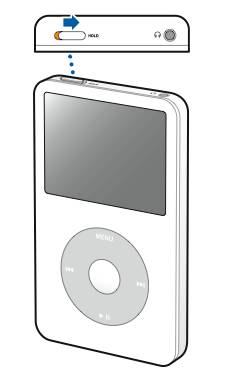
When it is in the “on” position, an orange stripe appears next to it. In this case, not a single button on the gadget’s body will work, and the power button is no exception.
To disable the lock, the switch must be moved so that the orange strip is completely hidden. After this, you can try to turn on the player again.
Check that the battery is charged
Also, the reason that the iPod Nano 6, like other models, does not turn on is a discharged battery.
To check this, you should pay attention to the screen when you try to turn on the device: when the battery is low, a screen appears on it for 3 seconds, indicating the need to charge.
To charge the gadget, you need to connect it to:

It's worth noting that Shuffle 4 and other generations only require a high-power USB port to charge. iPod nano and 5th generation iPods can charge via FireWire or USB.
In addition, you need to remember that if you charge a completely discharged battery via the USB port, the delay before turning it on can be up to half an hour. Therefore, if you use this type of charging, you can try to turn on the player no earlier than after 30 minutes.
Reset settings
If after all the above, the player still does not work, you should try resetting its settings. No need to worry: all user files are saved.
But some parameters may be lost, but returning them will not be difficult.
iPod nano (7th generation)
To reset settings on iPod Nano 7, you need to follow these instructions:

If this does not help, you can resort to your last chance - restoring factory settings. It should be remembered that this will delete all user files, but it is quite possible that such a procedure will eliminate all problems.
If this does not help, there is only one thing left to do - seek help from a service center, where they will definitely restore the Nano 7.
iPod nano (6th generation)
To reset the settings of such a sixth-generation gadget, you need to do the following:
- press and hold the sleep button and volume down button simultaneously for 8-10 seconds. This step may need to be repeated. After this, the Apple logo should appear;
- It happens that such actions do not produce any results. In this case, everything will need to be repeated, having first connected the player to the network or computer;
- If the backlight does not even turn on, it is quite possible that the battery is low. To eliminate this possibility, you should leave the player connected to the computer for about 30 minutes, and then repeat all the above steps.
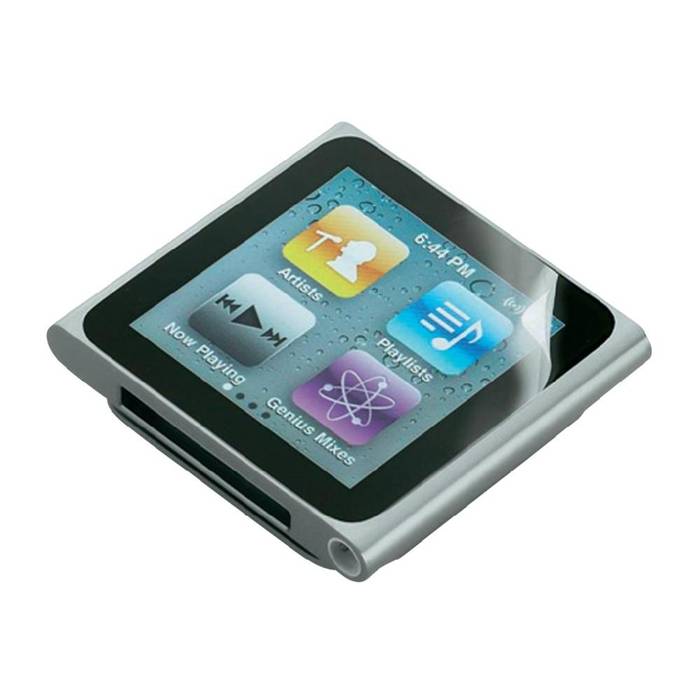
If this does not help, all that remains is to restore all default settings or immediately take the Nano 6 to a service center, where the cause of the problem will be accurately restored.
iPod with click wheel
If the 1st-5th generation iPod, the main feature of which is the control wheel, does not turn on, then to reset its settings you need to do the following:

Otherwise, the device will need a complete restoration of parameters from the manufacturer or professional help from a service center.
iPod (scroll wheel), iPod (touch wheel), and iPod (dock connector)
To reset an iPod with a touch wheel, scroll wheel, or dock connector, you'll need to do the following:

iPod shuffle
To reset your iPod Shuffle, you need to do this:

iPod touch
Touch 5 does not respond and does not turn on – what should I do? You can try a forced reboot, which will also reset the device settings.
To do this you should:

Do a battery drain
Sometimes the player may be in a state where resetting the settings does not give any effect. Why is that? This is due to the characteristics of the device. In this case, you will need to completely discharge the battery first.
So, if the player does not turn on after a reset, you need to do the following:
- disconnect the player from all power sources for a day;
- connect it to the power adapter or computer, repeating all reset procedures again.
Video: Power button does not work
Update your software
If you managed to turn on the player after resetting the settings, it is recommended to immediately install a new version of the software on it: after the update, it will begin to function normally.
Windows Update
To update the player from a computer running Windows OS, you need to do the following:

From a Macintosh computer
When updating iPod software from a Macintosh computer, follow these steps:
- connect it to the PC with a USB cable and launch the proprietary iTunes application;
- Before starting the update, the player must be formatted from a Macintosh PC, otherwise it will not be possible to install the new version of the software;
- iTunes will automatically detect a new version of the software online and prompt the user to download it. If updates have already been downloaded, they will be prompted to install them;
- depending on the method of connecting the player to the computer and its model, you may need to connect the device to the power adapter or leave it connected to the PC;
- After this, a progress bar will appear on the iPod screen along with the Apple logo. When the indicator reaches 100%, the player is ready for use.
Thus, if a popular iPod player of any generation has stopped working or has stopped turning on for no apparent reason, this is not a reason to panic.
There are many ways to try to bring it back to life on your own, most of which are described above.
If, even after trying all of them, nothing works, and the player still does not turn on, there is still a way out - you can always contact a service center for help.
Employees of such services will always tell you what kind of repairs the gadget will need so that its owner can enjoy using it as before.
>